HOW TO JOIN
Start Trading
with StableProfit
on RoboForex
Unlock your potential with StableProfit on RoboForex! Follow these simple steps to get started and copy successful trades automatically.
Direct Subscription Link:
Step-by-Step Guide
01
Register a RoboForex Account
- Go to RoboForex
- Click “Open an Account”
- Fill in your name, email, phone number, and create a password
- Select your country and accept the terms
- Click “Register”
- Confirm your email by clicking the link sent to your inbox
02
Verify Your Identity
- Log into the RoboForex Members Area
- Go to the “Verification” section
- Complete the following:
- Confirm your email address
- Verify your phone number
- Upload an ID document (passport or national ID)
- Upload proof of address (utility bill, bank statement, etc.)
Full verification is required to deposit and copy trades
03
Open a Trading Account
(MT4 ECN)
- In the Members Area, select “Open a Trading Account”
- Choose:
- Platform: MT4
- Account Type: ECN
- Leverage: 1:500
- Currency: USD
- Click “Open Account”
- Save the MT4 login credentials for later use
04
Deposit Funds
- Go to “Deposit Funds” in your RoboForex dashboard
- Choose a payment method (card, bank, crypto, etc.)
- Deposit at least $1000 USD (minimum required to subscribe to StableProfit)
05
Subscribe to StableProfit Strategy
- Click this direct link: Subscribe to StableProfit Now
- Log in using your RoboForex account
- Click “Subscribe to this trader”
- Set your copying preferences:
- Copying Mode: Profit Share or Fixed Commission
- Investment Amount: $1000 minimum
- Risk Level: Adjust based on your preference
- Confirm to start copying automatically
VIP Client Service
VIP clients receive access to a private concierge service for personalized support.
You’re All Set!
You are now subscribed to StableProfit on RoboForex via CopyFX.
You can track your performance directly in the Members Area or your MT4 platform.